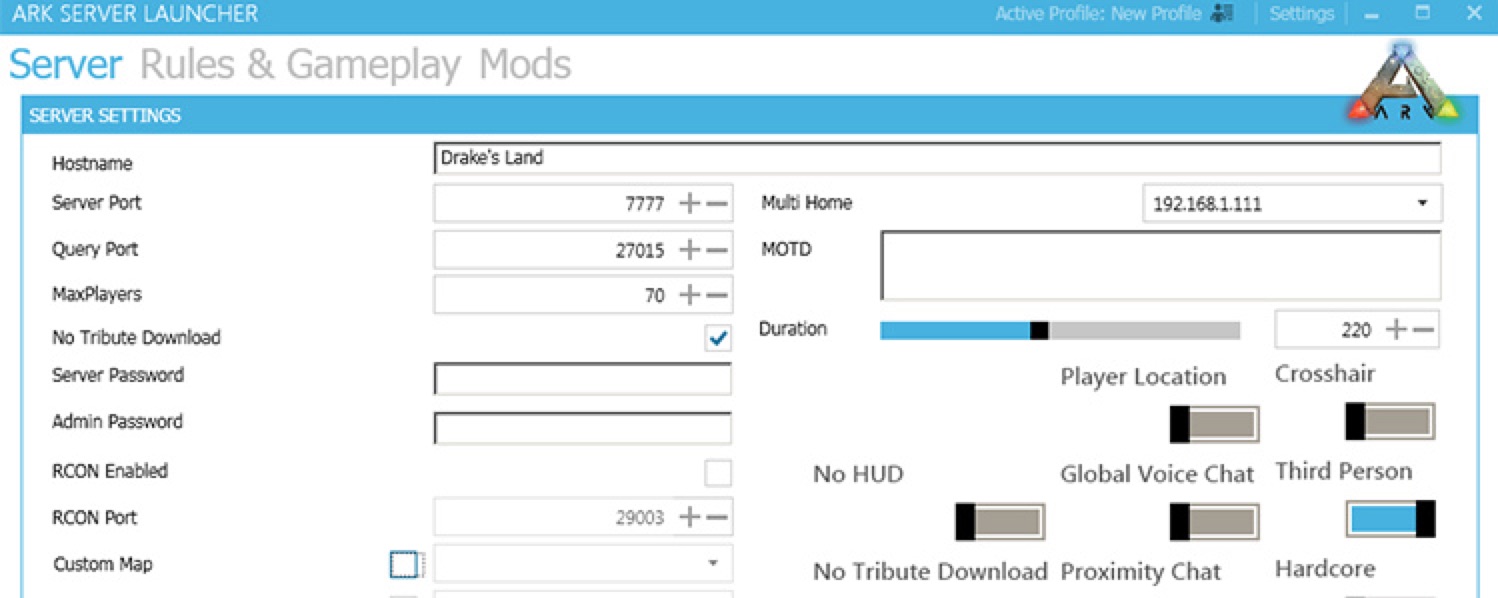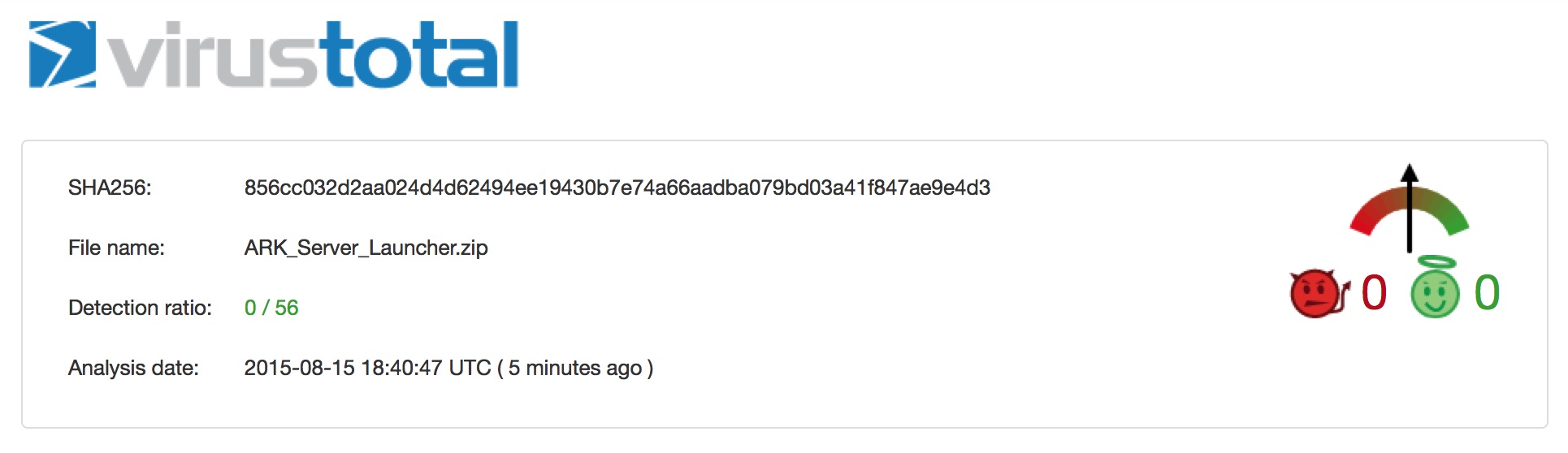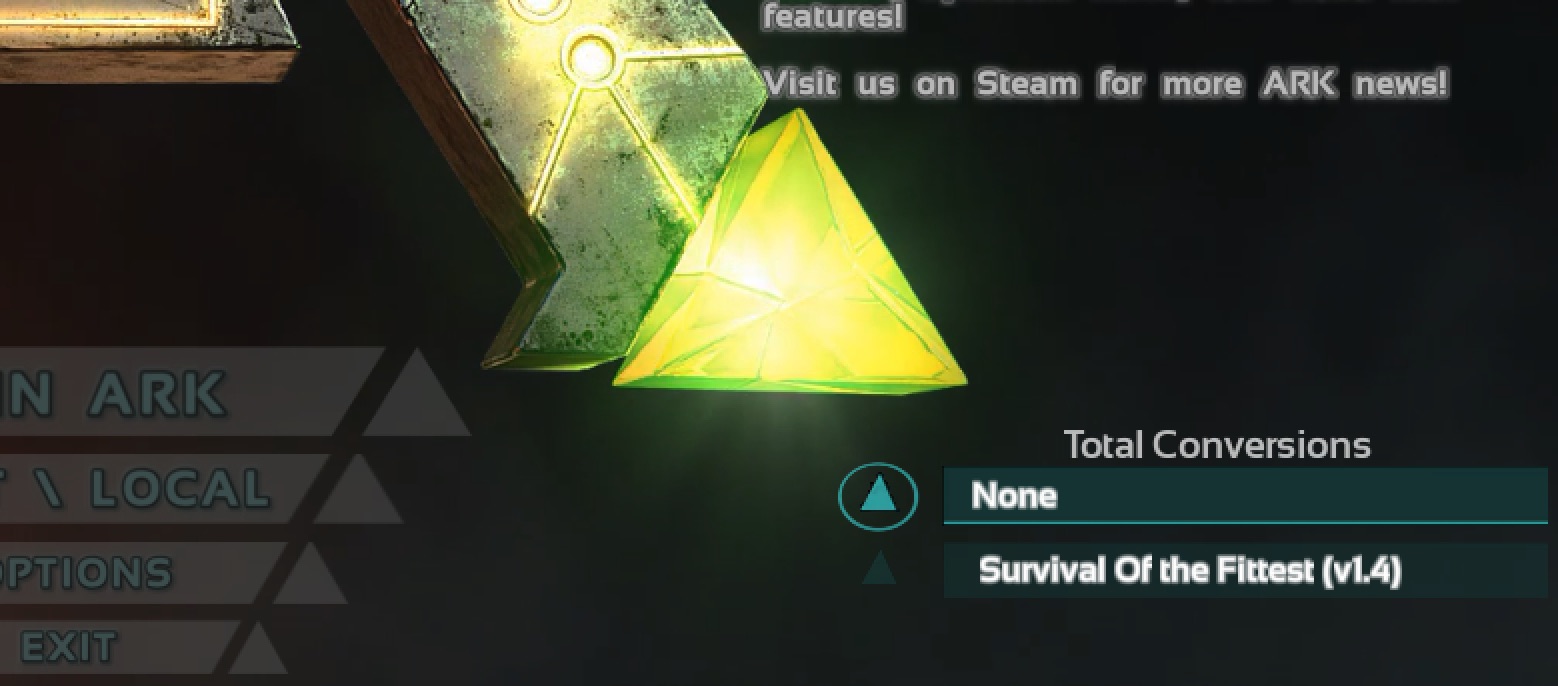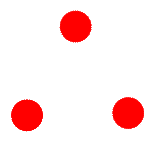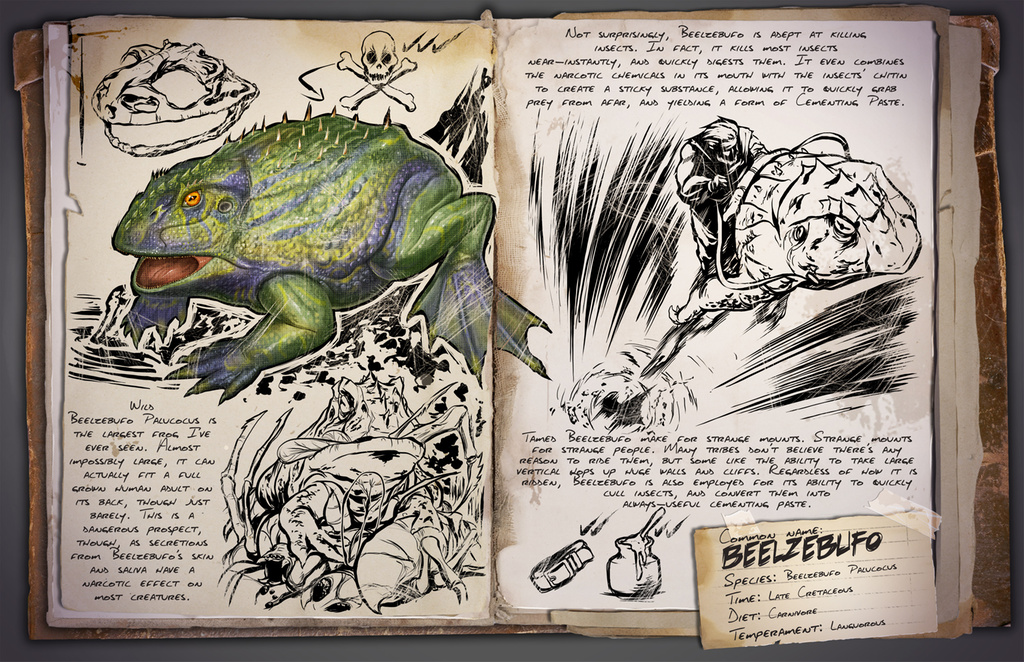| Argument |
Effect |
| RCONEnabled=True |
Enables Remote Console on your server. Set False to disable. |
| RCONPort=32330 |
Sets the port for remote console on your server |
| ServerPVE |
Disables PvP, you are not able to kill other players |
| ServerHardcore |
When you die, your character is wiped to level 1 |
| ServerCrosshair |
Turns on a crosshair |
| ServerForceNoHud |
Disables the floating names |
| AltSaveDirectoryName |
Saves server data to an alternate directory |
| GlobalVoiceChat |
Voice chat is global, everyone can hear each other |
| NoTributeDownloads |
Turns off outside downloads of characters/dinos |
| PreventDownloadSurvivors |
True/false enables whether or not you can download characters to the server |
| PreventDownloadDinos |
True/false enables whether or not you can download dinosaurs to the server |
| PreventDownloadItems |
True/false enables whether or not you can download items to the server |
| OnlyAllowSpecifiedEngrams |
Defaults false. If true, any Engram not explicitly specified in the EngramsOverride list will be Hidden. |
| AllowThirdPersonPlayer |
Enables 3rd person mode |
| AlwaysNotifyPlayerLeft |
Displays message when someone leaves the server |
| DontAlwaysNotifyPlayerJoined |
Disables message when someone joins the server |
| ShowMapPlayerLocation |
Shows your location on the map |
| DifficultyOffset=0 to 1 |
Changes the difficulty on the server, 0 being normal and 1 being x4 harder and more loot |
| DisableStructureDecayPVE |
Enables whether structures decay or not if left unattended |
| AllowFlyerCarryPVE |
Determines whether or not flying dinosaurs can carry |
| NewMaxStructuresInRange=6000 |
Changes the amount of structures allowed within a certain range |
| EnablePVPGamma |
Allows you to turn gamma on for your server at night |
| DayCycleSpeedScale=1 |
Changes the length of daytime |
| NightTimeSpeedScale=1 |
Changes the length of nighttime |
| DayTimeSpeedScale=1 |
Changes the speed daytime occurs |
| DinoDamageMultiplier=1.000000 |
Changes the amount of damage dealt by dinosaurs |
| PlayerDamageMultiplier=1.000000 |
Changes the amount of damage dealt by players |
| StructureDamageMultiplier=1.000000 |
Changes the amount of damage structures can take |
| PlayerResistanceMultiplier=1.000000 |
Changes players resistance |
| DinoResistanceMultiplier=1.000000 |
Changes dinosaurs resistance |
| StructureResistanceMultiplier=1.000000 |
Changes structure resistance |
| XPMultiplier=1.000000 |
Changes the amount of XP gained |
| TamingSpeedMultiplier=1 |
Changes the speed of taming |
| HarvestAmountMultiplier=1 |
Changes the amount of materials gained from harvesting |
| PlayerCharacterWaterDrainMultiplier=1 |
Changes how fast player water drains |
| PlayerCharacterFoodDrainMultiplier=1 |
Changes how fast player food drains |
| DinoCharacterFoodDrainMultiplier=1 |
Changes how fast dinosaur food drains |
| PlayerCharacterStaminaDrainMultiplier=1 |
Changes how fast player stamina drains |
| DinoCharacterStaminaDrainMultiplier=1 |
Changes how fast dinosaur stamina drains |
| PlayerCharacterHealthRecoveryMultiplier=1 |
Changes player health recovery rate |
| DinoCharacterHealthRecoveryMultiplier=1 |
Changes dinosaur health recovery rate |
| DinoCountMultiplier=1 |
Changes the amount of dinosaurs |
| HarvestHealthMultiplier=1 |
Changes the harvest health multiplier |
| PvEStructureDecayDestructionPeriod=0 |
Changes the structure decay period |
| ClampResourceHarvestDamage |
Enables whether dinosaur melee damage % affects harvesting amounts |
| ResourcesRespawnPeriodMultiplier=1 |
Changes the resource respawn time |
| KickIdlePlayersPeriod=2400 |
Changes the AFK kick timer |
| AutoSavePeriodMinutes=15 |
Changes how often the server saves |
| PvPZoneStructureDamageMultiplier=6.0 |
Changes the amount of damage structures near and inside caves take, the default is x6 the regular amount |
| ActiveMods= |
Allows you to use multiple mods on your server. Specify the mod’s file ID after the setting (example ActiveMods=5584349,32059483) |
| MapModID= |
Allows you to use specify which map you’re server is using, example MapModID=485317707 |
| GameModIds |
Allows you to specify which mods your server is using, example GameModIds=487516323,487516324,487516325 |
| MaxTamedDinos=4000 |
Allows you to edit the max amount of tamed dinosaurs on the server, 4000 is the default |
| SpectatorPassword=mypassword |
Allows you to set a password so people can use spectator mode without being an Admin, log in using request spectator <password> |
| AllowCaveBuildingPvE=true |
Allows you to build in caves or not on PvE servers |
| IncreasePvPRespawnInterval = true |
Allows you to enable whether or not multiple deaths will cause longer respawn times on your server |
| IncreasePvPRespawnIntervalCheckPeriod=300 |
Allows you to adjust the PvP respawn interval check period |
| IncreasePvPRespawnIntervalMultiplier=2 |
Allows you to adjust the PvP respawn multiplier for multiple deaths |
| IncreasePvPRespawnIntervalBaseAmount=60 |
Allows you to adjust the PvP respawn base time |
| ResourceNoReplenishRadiusPlayers=1 |
Allows you to adjust the range that resources replenish near structures |
| ResourceNoReplenishRadiusStructures=1 |
Allows you to adjust the range that resources replenish near structures |
| AutoPvETimer=true |
Enables the PvP/PvE system on your server |
| AutoPvEUseSystemTime=true or false |
Causes the PvP/PvE to use system time rather than server time |
| AutoPvEStartTimeSeconds=0 to 86400 |
Allows you to set how long the PvE period will last |
| AutoPvEStopTimeSeconds=0 to 86400 |
Allows you to adjust how long the PvE period will cease for, enabling PvP |
| PreventOfflinePvP=true |
Use this to enable the offline raiding prevention option. |
| PreventOfflinePvPInterval=900 |
That would be a 15 min wait before a tribe/players dinos/structures become invulnerable/inactive after they log off. (if Tribe, requires ALL Tribe members logged off!) |
| ShowFloatingDamageText=true |
Use this to enable RPG-style popup text stat mode. |
| DisableImprintDinoBuff=true |
Use this to disable the Dino Imprinting-Player Stat Bonus |
| AllowAnyoneBabyImprintCuddle=true |
Use this if you want ANYONE to be able to “take care” of a Baby Dino (cuddle etc), not just whomever Imprinted on it. |
| OverideStructurePlatformPrevention=true |
Use this if you want Auto-Turrets to be buildable/working on those Dino saddle platforms 😉 |
| EnableExtraStructurePreventionVolumes=true |
Use this to completely disable building in specific resource-rich areas, in particular setup on TheIsland around the major mountains. |
| MaxNumberOfPlayersInTribe=1 |
Allows you to edit the maximum amount of people allowed in a tribe. 1 effectivly disables tribes |