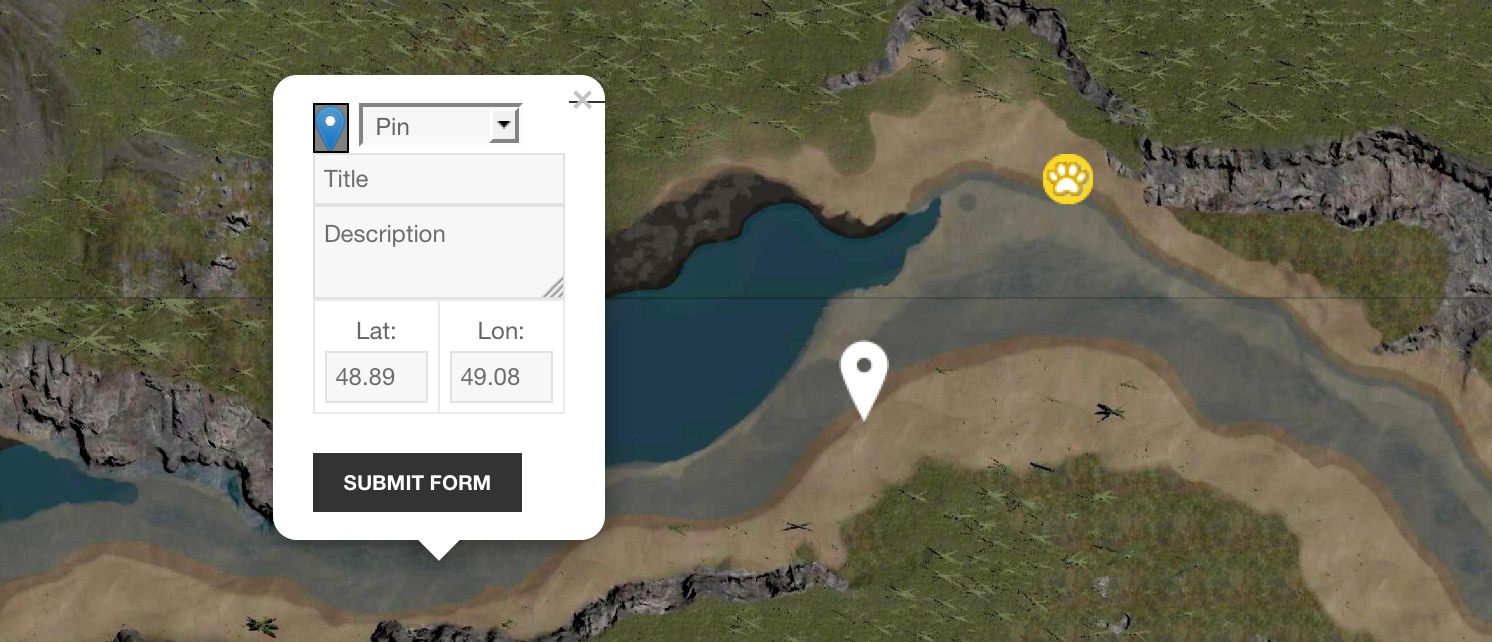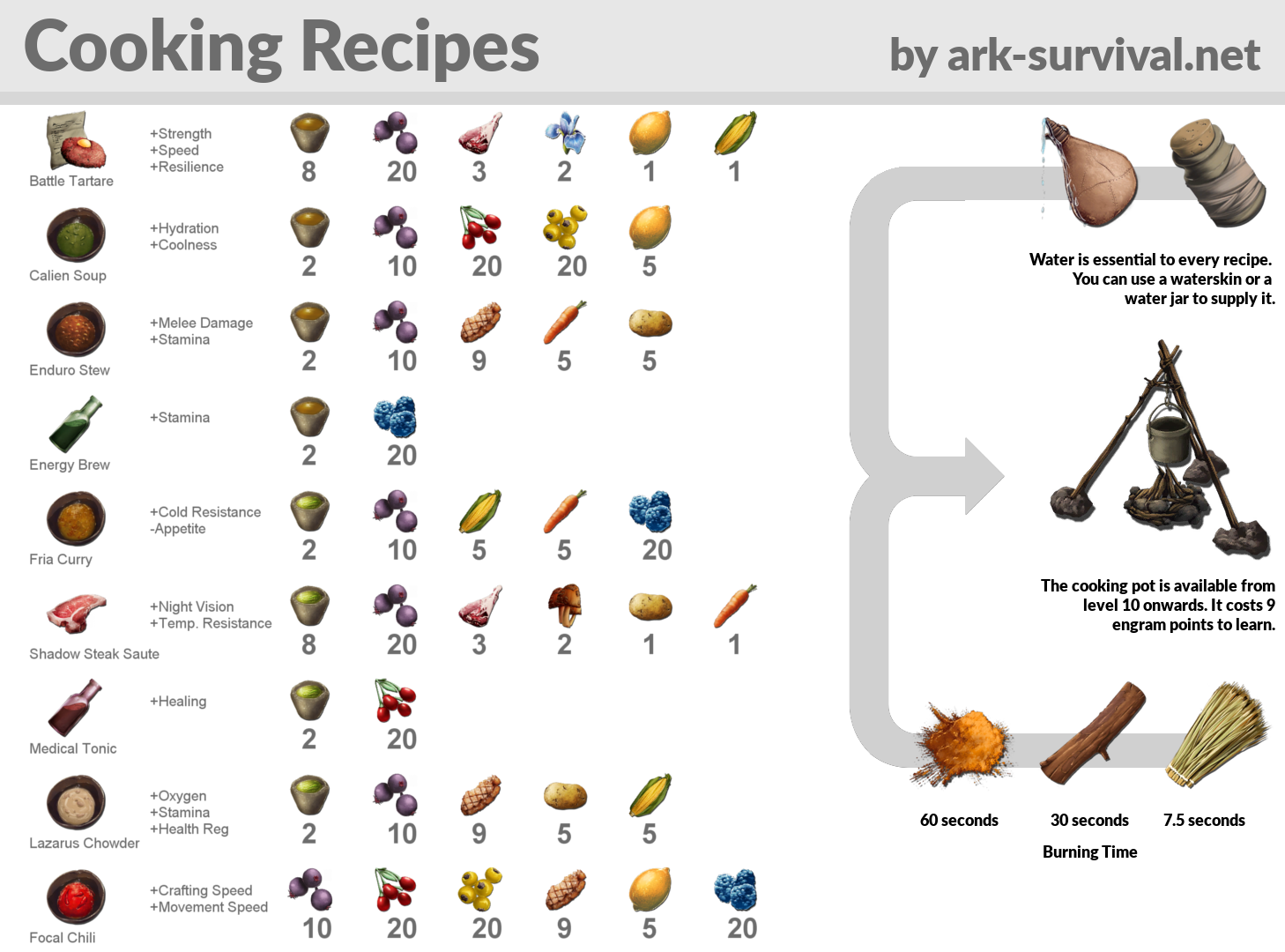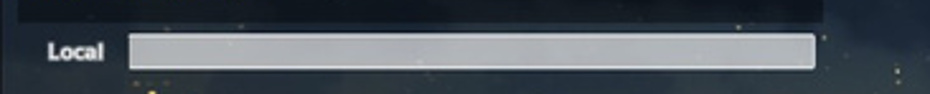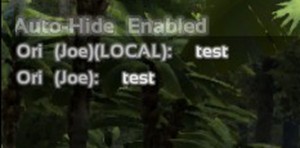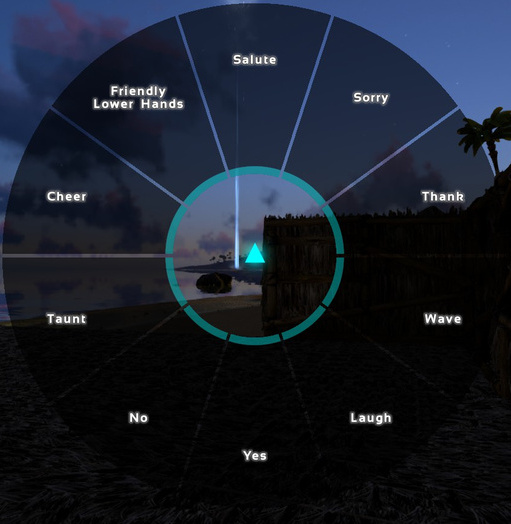We’re looking to expand our team at the moment. That means, if you’re interested in contributing to the site in one of the positions below, please shoot us a message at [email protected].
- Writer – Writing news and/or translating them into different languages. While we’re interested in all languages, we’re specifically looking for French, Spanish or Portugese in the short-term.
- Designer (Web) – Help to improve the look of the site.
- Designer (Graphics) – ARK can often be confusing, especially to new players. Help us to do something against that by communicating interesting bits of information visually.
- Tutorial Writer – You’re someone who likes to tinker with things, and doesn’t rest until he’s found the best and most innovative way to solve things? Let others benefit from your knowledge by writing tutorials!
All positions require a regular time commitment, and the willingness to communicate with the rest of the team (in English or German, depending on your preference).
Since we’re not exactly swimming in money here, we can’t offer a salary or any other compensation for your work. What unites us here is a shared interest in the game and its community.
Please include the following information in your mail:
- A little bit about yourself (No need to worry about personal information at this stage, but please include your age)
- If you’re applying to the Design Roles please include past work.
- If you’re applying to the Text-Roles you should be comfortable writing texts in the language of your choice. Please include some indication of how well you speak those languages (native speaker, …).