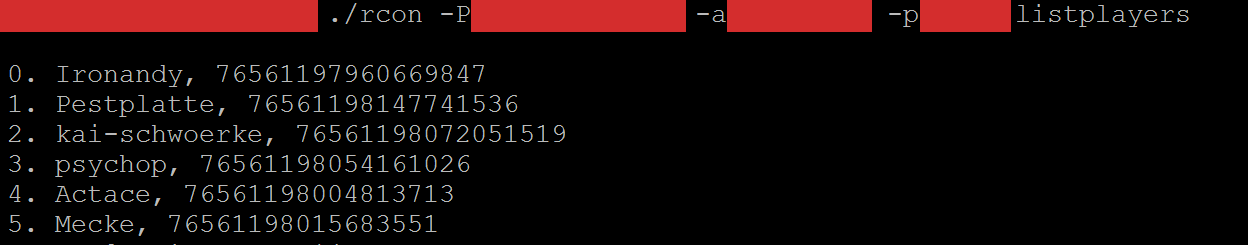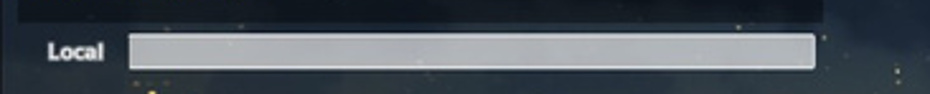This list is outdated. Please click here to view the new list This commands are used either in the command line while starting the server or in the GameUserSettings.INI. Not every command is working in the INI File or in the Command-Line. If you don’t know, where to put them: take a look at our […]
Category: Tutorial
How to copy/backup savegames
To copy a singleplayer savegame, you’ll have to first of all locate the directory where you have saved ARK. Usually, that’s C:\Program Files (x86)\Steam\steamapps\common\ARK However, if you have selected a different Steam Library during installation it might differ. In that case right-click on the game in your Steam Library, go to “Properties”, click on the […]
RCON Tutorial
Patch 185.0 introduced the RCON-Feature. It allows you to execute commands on your server without having to be in-game. That is a huge improvement over the previous mechanic, because it allows you to automate commands, and generally do stuff on machines where you can’t simply start up the game. Setup To enable RCON you will […]
Dev Kit Tutorial Videos
The YouTuber Brick Whut has started to make a tutorial series for the ARK: Survival Evolved DEV-Kit. It will show you the basics of the Dev-Kit. Tutorial Videos For more informations around the Dev-Kit visit the Unreal Engine 4 Forums: https://forums.unrealengine.com/forumdisplay.php?70-ARK-Survival-Evolved. Be sure to inform us if you want to have a news on this site about your […]
Teleport – Tutorial
How to teleport as admin to another location Most of the people can’t get themselves teleportet to the location they wanted to go to. They always ended at 50 50 on the map. The Problem is, that you have to use the GPS coordinates, not that on you are getting from the ingame map! The Site […]
Cooking Recipe Cheatsheet
Discuss this on reddit. Also be sure to check out our cheatsheets for Taming Times and Engrams. Linking etiquette Due to the rapid changes that come with Early Access, I expect cooking recipes to change over time as well. This infographic will be updated to reflect that, but I can’t guarantee it will have […]
Local Chat
Patch 183.0 added a new chat-variant. Called “Local-Chat” it allows you to chat with everyone in the proximity, but excludes the rest of the server. That could for example be useful for people who end up having to ask for help, but don’t want to advertise their precarious situation to everyone on the server. You […]
Emotes
Since Patch 183.0 you can gesticulate as much as you want thanks to the new emote menu. You can reach it by pressing the “T”-key (the key assigned to the Dino-Whistle). In that menu, you’ll now find the option “Play Emote” at eleven hours. There are also two new hotkey options in the option menu: […]
Non Violent Taming Tutorial
Patch 182.0 introduced the possibility of taming dinosaurs without knocking them out. This is interesting even for those with an inclination to violence, because it allows you to get better dinos. Specifically, it has a higher taming effectiveness. So the base level and stats of your dino will be improved compared to the current method. […]
Colorful flares
The flare-gun itself, while undoubtedly important, isn’t that interesting. At least not in a world where any large shadow looming over you might turn out to be a curious Brontosaurus. However, as reddit user /u/ARKaholic discovered, you can actually spice them up a bit by colouring them. To do so, simply drag the dye onto […]