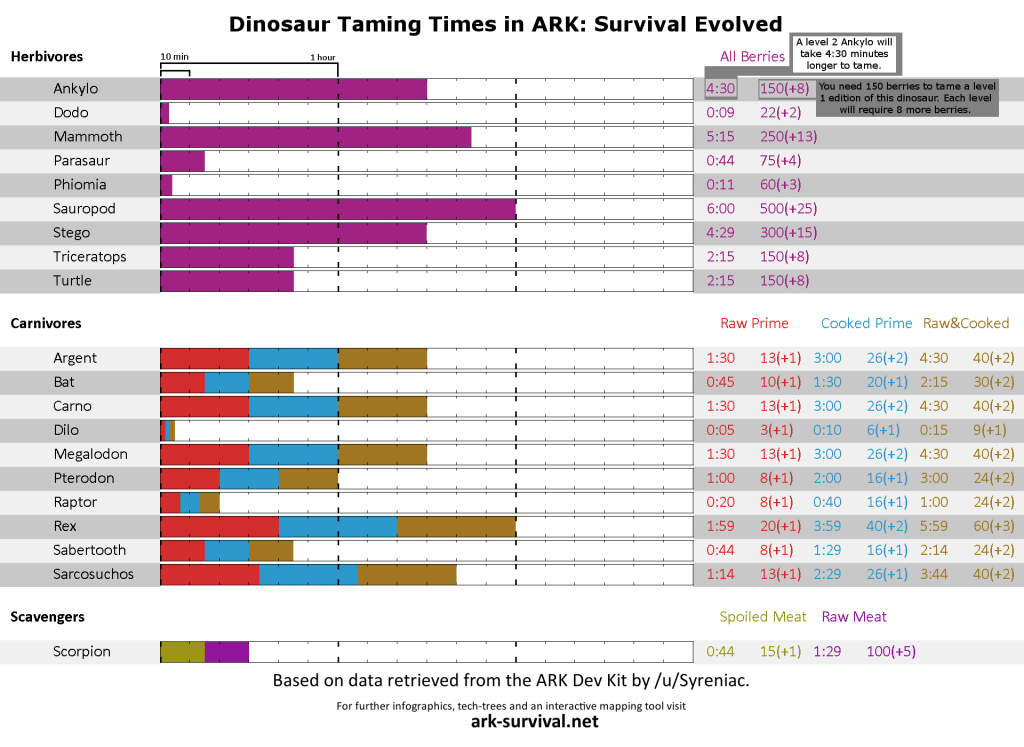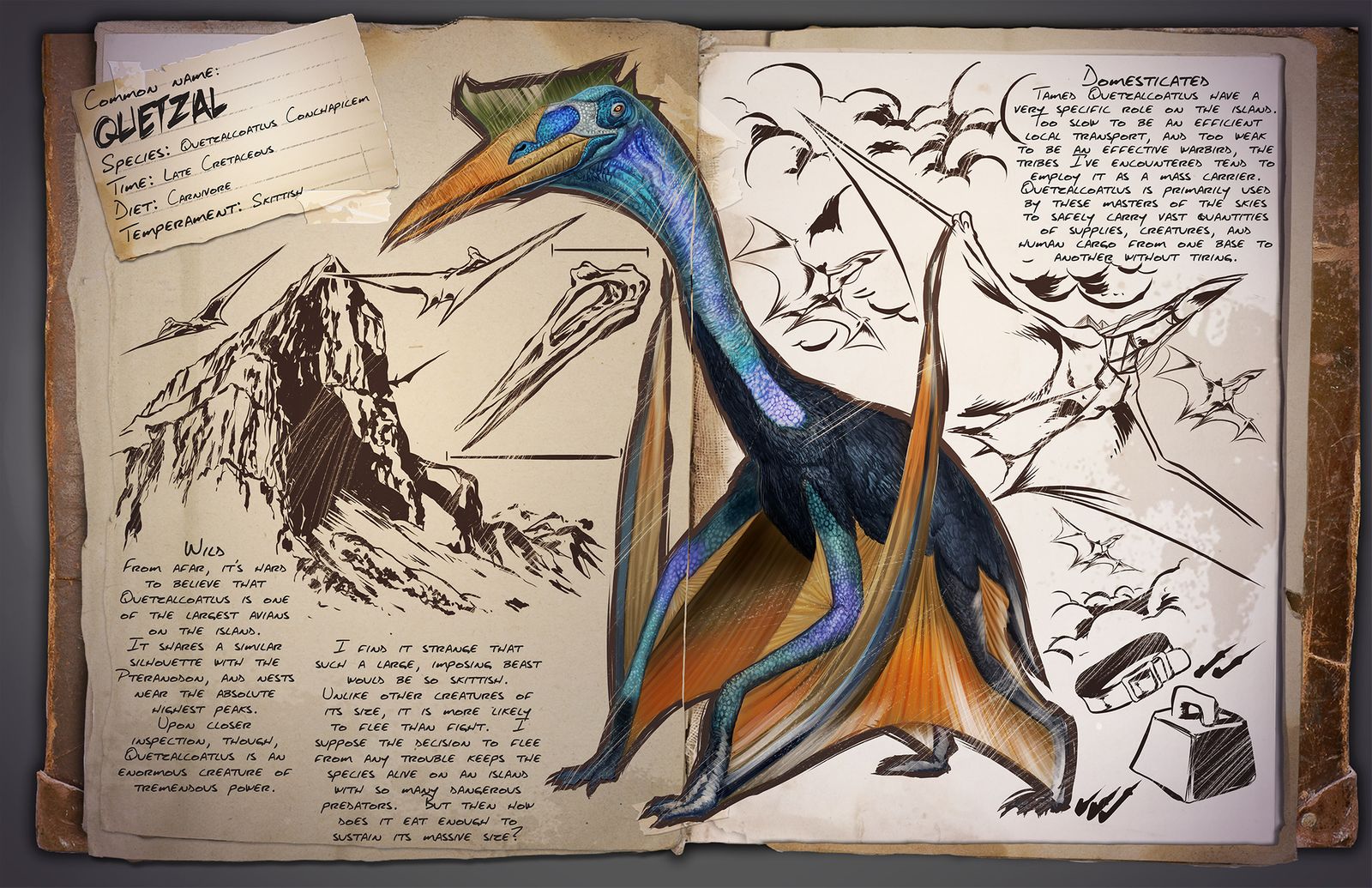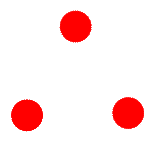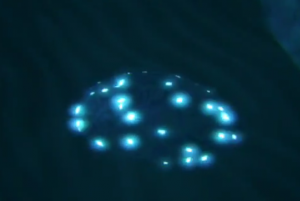Thanks to the work of reddit’s /u/Syreniac, we can now make statements about the precise times for perfect taming! See our cheatsheet (click to enlarge!). Please note that this assumes perfect taming, in practice you’ll need more time in order to hunt the animal, knock it out, ….
Discuss this on reddit.
Linking etiquette
Due to the rapid changes that come with Early Access, I expect taming times to change over time as well. This infographic will be updated to reflect that, but I can’t guarantee it will have the same filename. So please link to this post instead of hotlinking the image file if you want the person clicking the link to see the most current version.
Update log
#1: Added additional items needed per level & corrected Pterodon data. Note that the additional items per level are rounded up, and therefore will be slightly inaccurate for large levels.